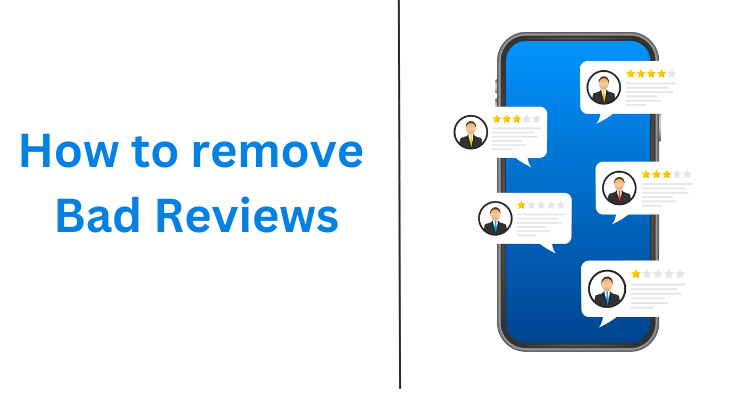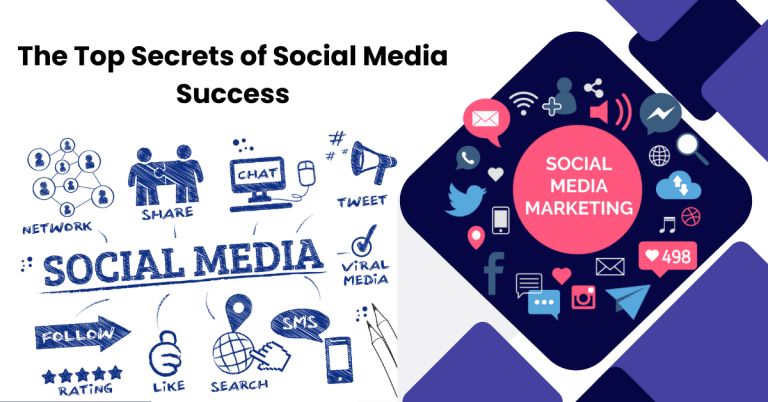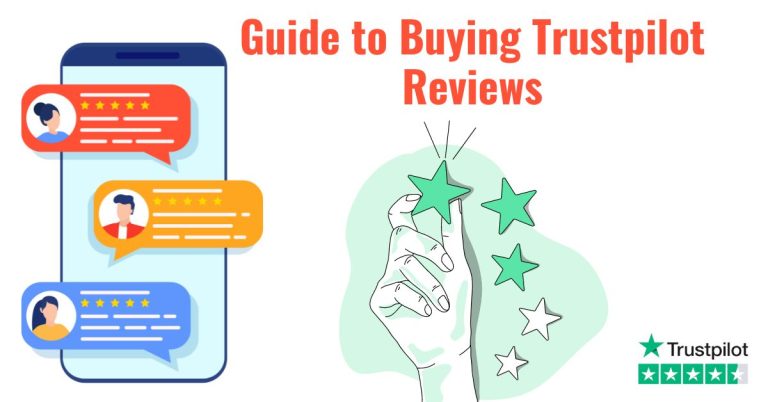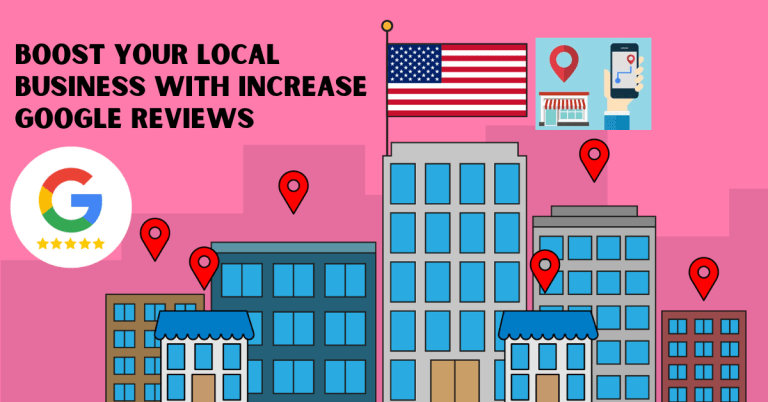The Complete Guide to Google My Business
Google My Business helps local businesses manage their online presence on Google Search and Maps. It boosts visibility and attracts customers.
Google My Business (GMB) is a free tool that allows businesses to control their online information across Google Search and Maps. Optimizing your GMB profile can enhance your local search visibility, making it easier for potential customers to find you.
Accurate business details, customer reviews, and engaging posts can significantly impact your local SEO. GMB also offers valuable insights into customer behavior and interactions. Consistently updating your GMB profile ensures your business stays relevant and accessible. Whether you run a small shop or a large enterprise, GMB can be a powerful tool in your digital marketing strategy.
Introduction To Google My Business

In today’s digital age, having an online presence is crucial for businesses. Google My Business (GMB) is a powerful tool that helps businesses gain visibility. Let’s dive into an introduction to Google My Business.
What Is Google My Business?
Google My Business is a free tool provided by Google. It allows businesses to manage their online presence across the search engine. This includes Google Search and Google Maps. With GMB, businesses can create and verify their business listing. This makes it easier for potential customers to find them.
GMB provides essential information about your business. This includes your business name, address, phone number, and hours of operation. You can also add photos, respond to reviews, and post updates.
Here’s a brief overview of what GMB offers:
- Business name and details
- Location and hours of operation
- Customer reviews
- Photos and videos
- Posts and updates
Learn more about: Google Reviews
Importance For Local Seo
Google My Business plays a significant role in local SEO. Local SEO helps businesses rank higher in local search results. This means more visibility for businesses in their local area.
Here are some key benefits of GMB for local SEO:
| Benefit | Description |
| Increased Visibility | Appear in local search results and Google Maps. |
| Customer Reviews | Gain trust through positive customer reviews. |
| Accurate Information | Ensure customers have up-to-date business information. |
| Insights and Analytics | Understand how customers interact with your listing. |
By optimizing your GMB listing, you can attract more local customers. This leads to increased foot traffic and sales for your business.
Setting Up Your Profile
Setting up your Google My Business profile is crucial. It helps your business get found online. Follow these steps to set up your profile correctly. Your business will gain visibility and attract more customers.
Creating An Account
To start, visit the Google My Business website. Click on the “Manage now” button. Sign in with your Google account. If you don’t have one, create a new account.
Next, enter your business name. Be sure to use the exact name of your business. This helps with accurate search results. Select the category that best describes your business. This is important for local search optimization.
Fill in your business address. You can hide the address if you don’t have a physical location. This option is available for service-based businesses. Enter your contact information, including phone number and website URL. This ensures customers can reach you easily.
Finally, click “Finish”. Your account is now created. But, verifying your business to unlock all features would be best.
Verifying Your Business

Verification is a critical step. Google needs to confirm your business exists. Choose a verification method. The most common method is by postcard. Google will send a postcard to your business address. This postcard contains a unique code.
Once you receive the postcard, log in to your Google My Business account. Enter the verification code. Your business is now verified. You can also verify by phone, email, or instant verification. These options are available to some companies.
After verification, you can complete your profile. Add business hours, photos, and a business description. This helps your profile look professional and trustworthy. Customers will appreciate the detailed information.
| Step | Action |
| 1 | Create a Google account |
| 2 | Enter business details |
| 3 | Verify your business |
| 4 | Complete your profile |
Setting up your Google My Business profile is essential. Follow these steps to ensure your business stands out online.
Optimizing Your Listing
Optimizing your Google My Business listing can significantly boost your local SEO. This process involves multiple steps to ensure your business stands out. With the right approach, you can attract more customers and enhance your online presence.
Learn more about: Facebook Reviews
Choosing The Right Categories
Selecting the correct categories for your business is crucial. Categories help Google understand what your business offers. This ensures your business appears in relevant searches.
To choose the right categories:
- Log in to your Google My Business account.
- Go to the ‘Info’ section.
- Select the most specific category that describes your business.
Avoid using too many categories. Stick to the primary and secondary categories. This keeps your listing focused and relevant.
Adding Photos And Videos
Photos and videos make your listing more attractive. They provide potential customers with a visual representation of your business. Adding high-quality images and videos can improve your engagement rates.
Here are some tips for adding photos and videos:
- Use high-resolution images.
- Add photos of your storefront, interior, and products.
- Include a video tour of your business.
Regularly update your photos and videos. Fresh content keeps your listing current and appealing. This also signals to Google that your business is active.
| Photo Type | Recommendation |
| Logo | Use a clear, high-resolution logo. |
| Cover Photo | Select an image that best represents your business. |
| Interior | Showcase the inside of your business. |
| Product | Highlight your best-selling products. |
Remember, visuals play a key role in attracting customers. Make sure to use them wisely to enhance your Google My Business listing.
Managing Customer Reviews
Managing customer reviews on Google My Business is crucial. Reviews impact your business reputation. Responding to reviews and encouraging positive feedback can boost your online presence.
Responding To Reviews

Responding to reviews shows you care about your customers. It helps build trust and loyalty.
- Respond quickly: Aim to reply within 24 hours.
- Be polite: Always use kind words and thank the reviewer.
- Address concerns: Offer solutions to any problems mentioned.
- Personalize responses: Use the customer’s name if possible.
| Review Type | Response Example |
| Positive Review | Thank you, [Name], for your kind words! We are glad you enjoyed our service. |
| Negative Review | Sorry to hear about your experience, [Name]. Please contact us to resolve this issue. |
Encouraging Positive Feedback
Encouraging positive feedback is essential. Happy customers can help attract new ones.
- Ask for reviews: After a purchase, request a review politely.
- Make it easy: Provide a direct link to your Google review page.
- Offer incentives: Consider giving discounts or freebies for reviews.
- Share positive reviews: Post them on your website and social media.
Remember: Always follow Google’s guidelines for reviews.
Utilizing Google Posts
Google My Business offers a powerful feature called Google Posts. This tool helps businesses share updates directly on their Google Business Profile. Sharing regular posts can engage customers and enhance your online presence.
Learn more: How to buy Trustpilot Reviews
Creating Engaging Content
To make engaging content, focus on your audience. Use simple and clear language. Add images to grab attention. Keep your posts short and to the point. Bullet points and lists make information easy to read.
- Use high-quality images
- Keep your message brief
- Include a call-to-action (CTA)
Here is a sample post format:
Title: New Summer Collection
Content: Check out our new summer collection! Visit our store today.
Image: [Insert Image]
CTA: Learn More
Promoting Events And Offers
Google Posts are ideal for sharing events and offers. Use the “Event” post type for upcoming events. Add date, time, and location. Offer posts can highlight special promotions. Include terms and conditions if needed.
| Post Type | Details to Include |
| Event | Date, Time, Location, Description |
| Offer | Discount details, Validity, Terms & Conditions |
Example of an event post:
Event: Grand Opening
Date: June 10th, 2023
Time: 10 AM – 2 PM
Location: 123 Main Street
Description: Join us for our grand opening! Free samples and gifts.
Analyzing Performance
Analyzing your Google My Business performance is crucial. It helps you understand how well your business listing is doing. By tracking performance, you can make informed decisions. This will help you optimize your listing and attract more customers.
Using Insights
Google My Business provides valuable insights. These insights show how customers interact with your business. You can see how many people viewed your listing. You can also see how many clicked on your website link or requested directions.
| Insight | Description |
| Views | Number of times your listing was seen. |
| Clicks | Number of clicks on your website link. |
| Direction Requests | Number of times users requested directions. |
Tracking Key Metrics
Tracking key metrics is important. It helps you understand your audience’s behavior. Some key metrics to track include:
- Search Queries: See what terms people used to find your business.
- Customer Actions: Track actions like calls, messages, and bookings.
- Photo Views: Check how many times your photos were viewed.
- Review Ratings: Monitor the average rating of your reviews.
By monitoring these metrics, you can see what works and what doesn’t. This allows you to make necessary adjustments. Optimize your listing based on these insights to attract more customers.
Frequently Asked Questions

What Is Google My Business?
Google My Business is a free tool for businesses to manage their online presence across Google, including Search and Maps.
How To Create A Google My Business Account?
Sign in to Google, navigate to Google My Business, and follow the prompts to set up your business profile.
Why Is Google My Business Important?
It increases your visibility on Google, helps customers find your business, and provides essential information like hours and location.
How To Optimize Google My Business Listing?
Ensure your information is accurate, add high-quality photos, collect and respond to reviews, and post updates regularly.
Can I Use Google My Business For Multiple Locations?
Yes, you can manage multiple business locations from a single Google My Business account.
How To Verify My Google My Business Listing?
Google will send a postcard with a verification code to your business address, which you then enter on your profile.
Let’s Explore: Our All Online Reviews Services
Conclusion
Mastering Google My Business can transform your local SEO strategy. Engage with customers, boost visibility, and drive more traffic. Implement these tips, and watch your business grow. Stay updated with changes to maintain your competitive edge. Start optimizing your Google My Business profile today for maximum impact.
Your success awaits!